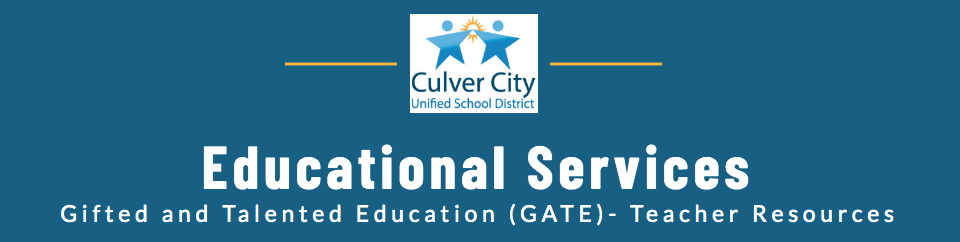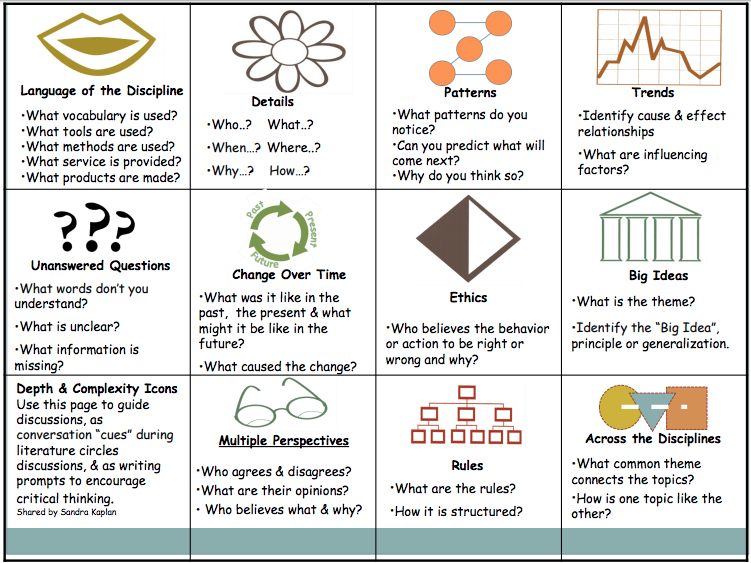Gate Teacher Resources
Cognitive Rigor Matrix (Combines Blooms and Depths of Knowledge)
|
Cognitive Rigor Matrix
(Combines Blooms and Depths of Knowledge)
|
What is the Cognitive Rigor Matrix?
The following charts combine Bloom's taxonomy and Webb's Depth of Knowledge into a single chart called Cognitive Rigor Matrix. The charts provide a comparison of varying levels or depths of knowledge related to practices within each discipline.
How do I use the Cognitive Rigor Matrix?
- Use a range of Depth of Knowledge. If you are only assessing the highest DOK level you will miss out on opportunities to know what students do and don't know. Go for a range.
- Planning formative assessment strategies and tools can focus on differing DOK levels.
- Performance assessments can be offering a variety levels of DOK embedded in larger, more complex task.
Rigor Matrix Specific to Each Content:
|
|
Offering Choice: Extension Menu
| Offering Choice: Extension Menu |
What is an Extension Menu?
Allows students choice in demonstrating understanding. (example below)
 |
 |
When Can an Extension Menu be Provided?
An extension menu can be provided after students have completed a lesson or tested out of a lesson, it can be provided as an independent activities for when students have "nothing to do," or as a required part of a unit.
Considerations when Creating An Extension Menu:
- Students can select from a possible of 3-9 assignments
- Students may be required to select more than one choice
- Use of appropriate levels of cognitive rigor matrix (above)
- Differentiating how students show understanding (use differentiator to come up with ideas)
- Use of multiple intelligences
Examples of Extension Menus:
Depth and Complexity Icons
| Depth and Complexity Icons |
What are Depth and Complexity Icons/Prompts?
They are instructional prompts developed by Dr. Kaplan that provides opportunities for students to conceptualize concepts. They are thinking tools used to extend an area of study to more advanced levels. A universal instructional approach that supports students as they begin to think deeply and create concrete connections.
What do each of the Icons Mean/Represent?
(Click on the image above to see examples for Math, ELA, Science, or Social Studies)
Print them out as a visual for your class:
| How do I Start Using the Depth and Complexity Icons? |
Introduction to the Prompt of Depth and Complexity
(Example Clip)
|
Make a Connection:
|
Overall Flow to Introduce Icons:
|
|
Relate to Self:
 |
  or
|
|
Relate to Text/discipline:
|
 |
Other Consideration:
- Considerations/Suggestions on How to Roll out Depth and Complexity Icons (Look at Introduction)
- Depth and Complexity Songs
| When can Icon-Based Questions and Prompts be Used . . . |
|
|
| What are some different Ways that Depth and Complexity Icons can be Used |
Depth and Complexity & Graphic Organizers:
| Icon | Icon Picture | Graphic Organizer: |
| Language | ||
| Details |  |
|
| Patterns |  |
|
| Rules | ||
| Trends |  |
|
| Unanswered Questions | ||
| Ethics |  |
|
| Big Idea |  |
|
| Relate/Change over Time | ||
| Multiple Perspectives | ||
| Across Disciplines |
Think Like a Disciplinarian (TLAD)
What is Think Like a Disciplinarian (TLAD)?
TLAD teaches students to analyze ideas from the point of view of a specific professional or discipline. It helps to teach language, the tools and methods of specific disciplines. It changes students to explore advanced and sophisticated concepts while allowing students to connect learning to the real world.
What are some examples of different disciplinarians?
Historian, Socialist, Philosopher, Linguistic, Physiologist, Geographer, Political Scientist, Economist,
Procedure:
1. Give students an article to read and discuss.
2. Students are given a playing card (spade, heart, diamond, club) that corresponds to a specific discipline.
3. Meet with your specific disciplinarian group. Use the chart (below) to fill out your perspective.
Resources:
Depth and Complexity Resources by Grade Level:
Other:
- Depth and Complexity Icons CCUSD Training (examples embedded in training resource)
- Depth and Complexity Dice
Literature Circles
| Literature Circles |
Literature Circle Overview:
Students begin by selecting a book together or passage then they are introduced to the four jobs in the Literature Circles: Director, Literary Luminary, Vocabulary Enricher, and Checker. The teacher and student volunteers model the task for each of the four roles, and then the students practice the strategies. The process demonstrates the different roles and allows students to practice the technique before they are responsible for completing the task on their own. After this introduction, students are ready to use the strategy independently, rotating the roles through four-person group as they read the book they have chosen.
Process/Introduction
Literature Circle Roles
Reflection
Socratic Seminar
| Socratic Seminar |
What is a Socratic Seminar?
What are the Elements of Socratic Seminar?
1) Text is Chosen by Teacher
Chosen for richness, ideas, issues and values
Raises important questions
2) Students Read Text and Develop Quality Questions
Open-ended, no right answer
Leads participants back to the text
Generates New questions
Line of inquiry evolves
See Preparation Guide in "Other Resources"
|
Students Prepare for Socratic Seminar by Coming up with Level 2/3 questions:
|
||
|
Level 1
Gather
Just look it up!
|
Level 2
Process
Read between and through the lines!
|
Level 3
Apply
Beyond the lesson
|
|
|
|
3)Teacher Decides on the Structure
|
(Video Clip 45-1:35)
 |
Inner/Outer Circle
 |
(Video Clip 20-1:24)
  |
4) Class Reviews Guidelines and Agreements:
|
Guidelines:
|
Agreements:
|
5) During the Socratic Seminar
|
The Leader- Teacher (Coach)
|
The Participants (Students)
|
Other Resources:
Text Rendering
| Text Rendering |
When can this strategy be used?
- Can serve as a summary for an article
Using an Article (choose one of the following)
- Read and highlight: one sentence, one phrase, one word
- Each person writes a sentence on a post it note. One person in the group collects the post it notes and the group decides which order sentences will be read.
- Each person writes a phrase on a post it note. One person in group collects post it notes and group decides which order phrases will be read.
- Each person writes a word on a post it note. One person in group collects post it notes and groups decides which order words will be read.
Why is this a good strategy to be use?
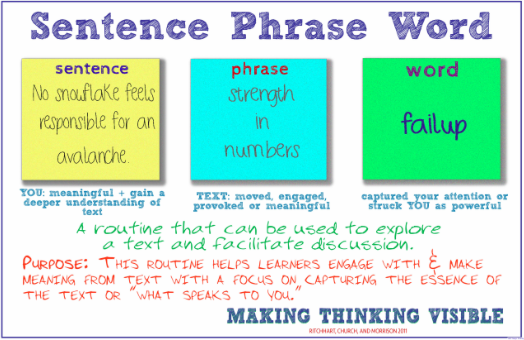
Other Teacher Resources
| Other Teacher Resources: |
For resources to increase rigor in the classroom, please check out the following websites:
- byrdseed.com
- occgate.org
- cagifted.org
- hoagiesgifted.org